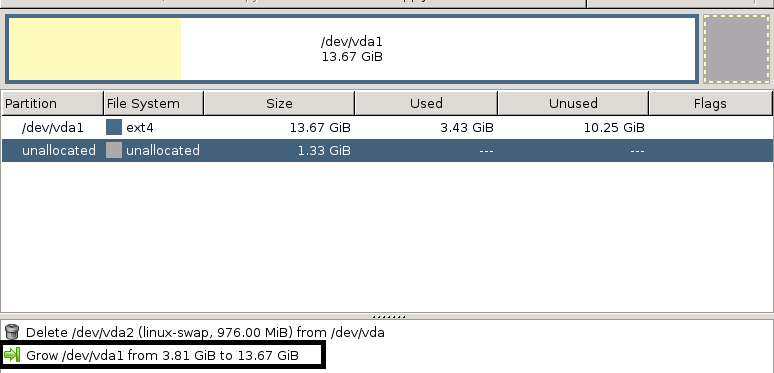
This HOW TO assumes a KVM guest called ‘vm’ backed by an LVM volume called ‘vm-data’.
On Hypervisor
# lvs vm-data VG -wi-ao-- 100.00g # lvresize -L 200G /dev/VG/vm-data Extending logical volume vm-data to 200.00 GiB Logical volume vm-data successfully resized # lvs vm-data VG -wi-ao-- 200.00g # virsh blockresize --path /dev/VG/vm-data --size 200G vm Block device '/dev/VG/vm-data' is resized
Depending on how the disk is used inside the guest (DRBD disk, partitioned block device, LVM physical volume) continue with one of the three alternatives
On Guest – When Resizing DRBD disk
If the resized disk is a DRBD resource called ‘data’ and has ext4 filesystem on it
# drbdadm resize data # resize2fs /dev/drbd0
On Guest – When Resizing Partitioned Disk
If the resized disk is partitioned block device /dev/vda and we want to resize the last partition /dev/vda3 with ext4 on it
[root@demmy ~]# fdisk -l Disk /dev/vda: 21.5 GB, 21474836480 bytes, 41943040 sectors Units = sectors of 1 * 512 = 512 bytes Sector size (logical/physical): 512 bytes / 512 bytes I/O size (minimum/optimal): 512 bytes / 512 bytes Disk label type: dos Disk identifier: 0x000f3770 Device Boot Start End Blocks Id System /dev/vda1 * 2048 39843455 19920704 83 Linux /dev/vda2 39843456 41940607 1048576 82 Linux swap / Solaris [root@demmy ~]# resize2fs /dev/vda vda vda1 vda2 [root@demmy ~]# resize2fs /dev/vda1
On Guest – When Resizing LVM Physical Volume
If the resized disk has a single partition used as an LVM physical volume.
First we use the parted command from the above ‘When Resizing Partitioned Disk’ steps to resize /dev/vda1, then
# pvresize /dev/vda1 Physical volume "/dev/vda1" changed 1 physical volume(s) resized / 0 physical volume(s) not resized # vgs # lvresize -L 256g /dev/VG/DATA Size of logical volume VG/DATA changed from 238.00 GiB (60927 extents) to 256.00 GiB (65536 extents). Logical volume DATA successfully resized # resize2fs /dev/VG/DATA
